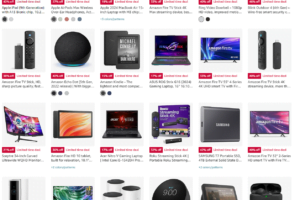The topic is one of those really important things in terms of maintaining your PC-software drivers. Updated drivers ensure that hardware runs with efficiency, security, and with the latest and newest features. That said, let’s go over here and discuss how best to update them, where to download them, and which are the big ones to update.
How to Keep Your PC Hardware with the Latest Drivers
1. Regular Checks: Just get into the habit of checking for driver updates from time to time. Most manufacturers have some software in place that may do your regular checking legwork and then download the updated files for installation if available. For example, to check driver updates for your graphics vendor, tools such as NVIDIA GeForce Experience and AMD Radeon Software make it really easy.
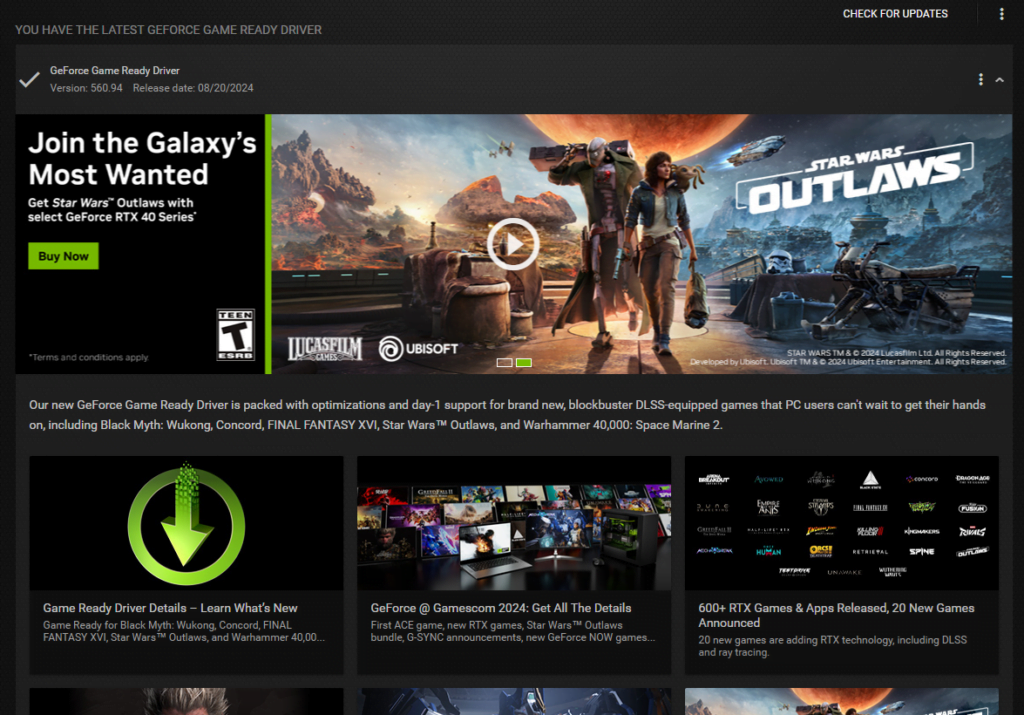
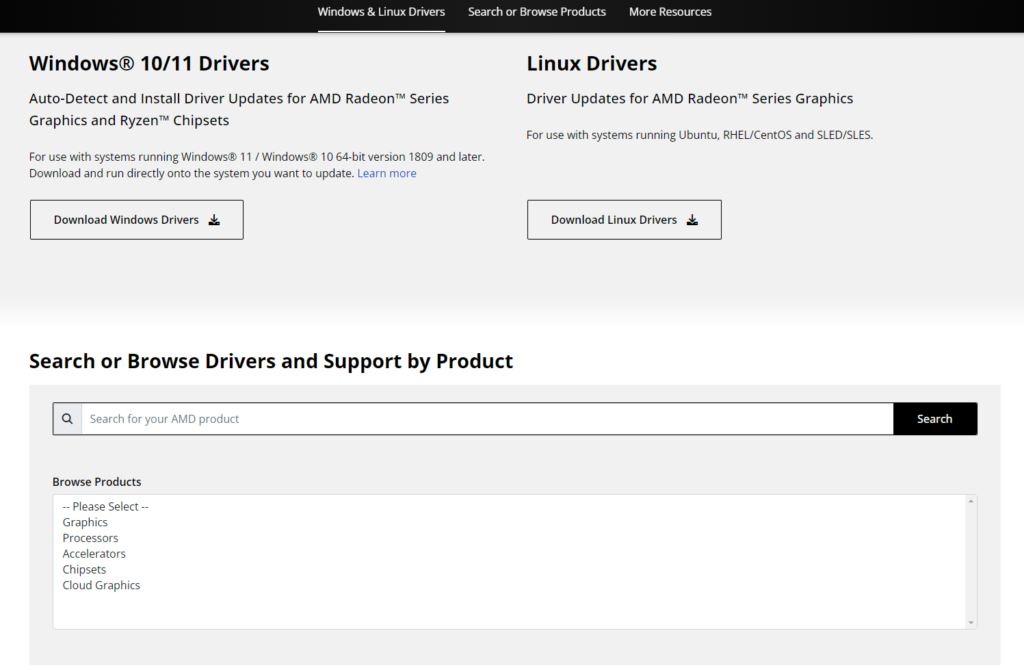
Photo by: AMD
2. Windows Update: This might be your very last lifeline with a lot of the hardware drivers that you can’t find anywhere else. It is integrated into the operating system, so it automatically downloads and installs updates for many of your drivers.
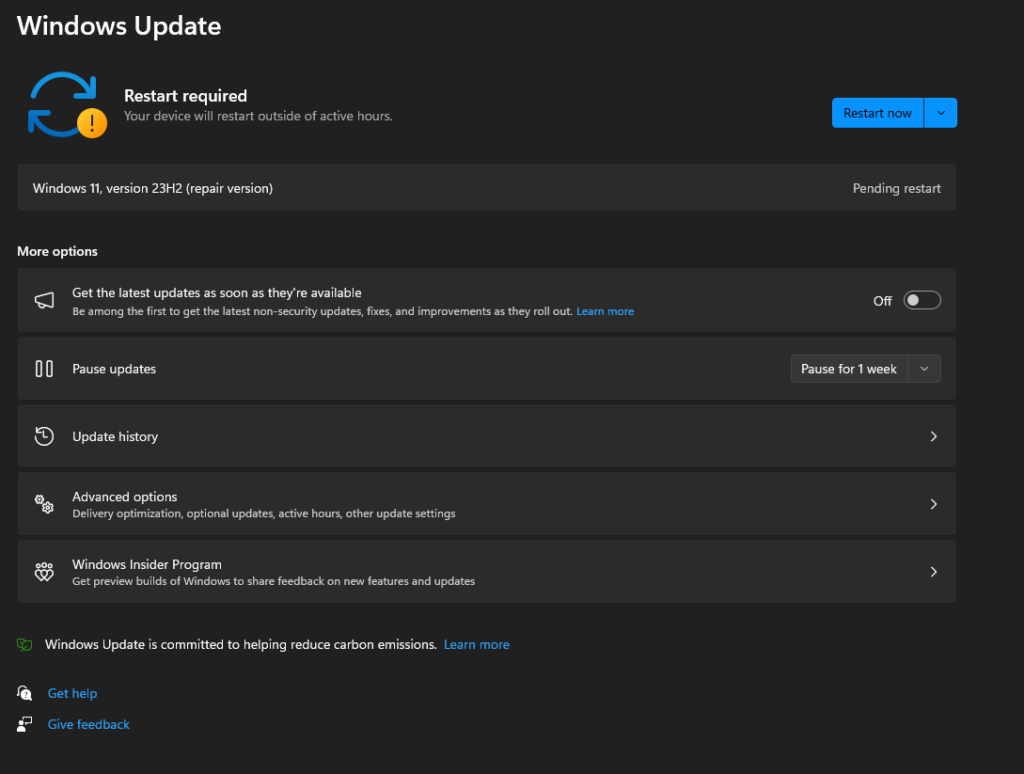
3. Hardware Manufacturer Sites: For updated and recent drivers, the hardware manufacturer site should be visited. Be it a GPU, motherboard, or printer, in most cases, the latest drivers are only available on the official site and might not have been posted using the other methods.
Where to Download Drivers
1. Official Manufacturer Sites: It is always suggested that drivers should be downloaded from the hardware manufacturer sites such as NVIDIA, AMD, Intel, or ASUS. This way, you will get the most recent and properly compatible drivers.
2. Utilities of Driver Update: Such utilities like Driver Booster, or Driver Easy will automatically search for outdated drivers and initiate an update. Of course, such utilities are handier, but it’s always best that you verify the updates through the website of the manufacturer.
Top Most Important Drivers to Update
1. Graphics Drivers: The drivers are one of the most crucial updates needed to witness high graphic utility games or applications in their best form.
2. Chipset Drivers: Chipset drivers are the bridge of communication for both the CPU and the motherboard. Updated chipset drivers mean better system stability and sometimes better performance.
3. Network Drivers: Whether wired or wireless, network drivers keep your connection to the internet steady and at a faster pace.
4. Audio Drivers: You would never want to deal with problematic sound, so be on with updating your audio drivers to utilize the latest
in audio.

Conclusion
The most important point of view is performance, stability, and security issues, which should keep the drivers updated. Regular checks, sourcing only from official sources, and prioritizing key drivers will keep your system away from discomfort. For more offerings and last-minute updates on hardware or drivers, just keep on visiting GigaGuideTech!
Stand tech-savvy, and keep those drivers updated!