Quite a number of times, we have not asked ourselves why our computer, whether used for gaming purposes or for work, is gradually becoming slower. Below we will see some tips and recommendations to improve our computer.
Some of the improvements that we can recommend being made on our computers are the upgrade of certain parts of the computer and minor adjustments to our operating system.
Increase RAM: This step will enhance the general performance of the system, and also allows us to have more programs running simultaneously without reducing the system speed. This should be checked with our motherboard specifications to ensure that the RAM upgrade is compatible.

SSD or NVMe disk: these are a lot faster than conventional hard disks. Another improvement where we see quite a difference: the OS is really fast, and the operating system comes up faster, programs run faster, and file copies/transfers are faster, too.

Unnecessary programs: Over time, we collect a variety of applications that end up being useless, but they don’t actually slow down the operating system. We’re going to go through those applications which we don’t use that much. We are going to remove those which are not of importance.

Free up disk space: Quite frequently, files hide and may take huge space in the memory of the operating system. Such files are called temporary files. They are pretty easy to remove.

Update the OS:The operating system is continuously releasing updates in order to keep the operating system at its best level: rectification of errors, security improvements, drivers, and so on.

Switch off apps at startup: Many apps run automatically at the very moment that we boot up our operating system; it is these very apps that slow down our computer.

Defragment hard drives: Every time that we install a program or copy files, they are placed in small fragments where space is available. With time, this will markedly bring down speed. For this, defragmentation is used. This step should not be recommended for computers using SSDs since data is saved electronically and not mechanically.

Scan our operating system for viruses: Maybe there is a virus inside the system that may be preventing applications from running or making them slow. We will run an antivirus search in this case. It’s free to have one installed in our operating systems, it does a deep search.

Clean our computer: Periodically, we need to clean a little our computer, which further allows the air to circulate better, letting the elements keep cool.
Clean the browser: From time to time, we will delete the browser cookies. Such files are used by web pages to store users’ preferences and personal information.

Correct shutdown: We should always shut down our computer properly. Let the operating system itself finish its functions when we turn off our computer.

Restart the computer: Many users remain logged on to their computers all the time. It is recommended to shut them down and turn them back on once a week at least. This lets you correct processes and possible errors and cleans the RAM.



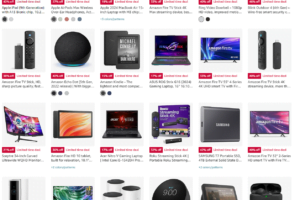








Leave a Reply